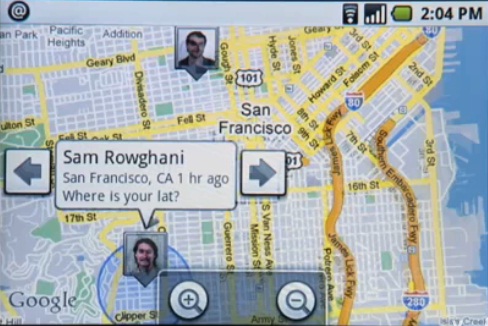Windows Phone 7 Series was introduced at Barcelona, Spain during the Mobile World Congress held last February 15-18. Microsoft CEO Steve Ballmer introduced the next generation of Windows Phones, Windows Phone 7 Series.
Windows Phone 7 Series is a fresh approach to mobileOS. The screen layout is very fundamental, a minimalist design that has deep Web and applications functionality. Its "Live Tiles" on the homescreen get dynamic updates where the users directly get their contents in real-time. It went away with static icons of the mobile phones that we use to know. Just by glancing at the start you will see on every "live tile" updates and latest contents.
Windows Phone 7 also developed "Hub" for their latest mobileOS. It integrates experiences related content from the Web, applications, and services into a single view which simplifies common tasks. Phone hubs are the following:
•People. This hub delivers an engaging social experience by bringing together relevant content based on the person, including his or her live feeds from social networks and photos. It also provides a central place from which to post updates to Facebook and Windows Live in one step.
•Pictures. This hub makes it easy to share pictures and video to a social network in one step. Windows Phone 7 Series also brings together a user’s photos by integrating with the Web and PC, making the phone the ideal place to view a person’s entire picture and video collection.
•Games. This hub delivers the first and only official Xbox LIVE experience on a phone, including Xbox LIVE games, Spotlight feed and the ability to see a gamer’s avatar, Achievements and gamer profile. With more than 23 million active members around the world, Xbox LIVE unlocks a world of friends, games and entertainment on Xbox 360, and now also on Windows Phone 7 Series.
•Music + Video. This hub creates an incredible media experience that brings the best of Zune, including content from a user’s PC, online music services and even a built-in FM radio into one simple place that is all about music and video. Users can turn their media experience into a social one with Zune Social on a PC and share their media recommendations with like-minded music lovers. The playback experience is rich and easy to navigate, and immerses the listener in the content.
•Marketplace. This hub allows the user to easily discover and load the phone with certified applications and games.
•Office. This hub brings the familiar experience of the world’s leading productivity software to the Windows Phone. With access to Office, OneNote and SharePoint Workspace all in one place, users can easily read, edit and share documents. With the additional power of Outlook Mobile, users stay productive and up to date while on the go.