Latitude is a new feature in Google Maps. It allows you to see your family and friends on a map and share information like status messages, emails, and directions on how to get to their location, and make calls too. Latitude can be used in Google phone the Nexus One.

Privacy will not be an issue because your location is not automatically shared and made visible to all. Even after accepting an invite you can still control the information you want to share.
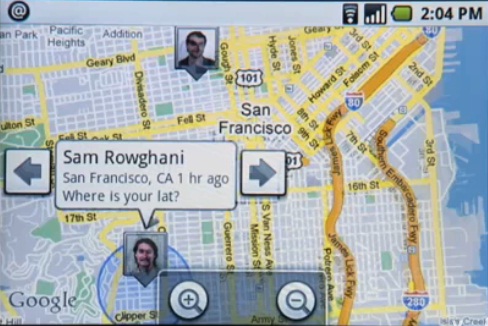

Privacy will not be an issue because your location is not automatically shared and made visible to all. Even after accepting an invite you can still control the information you want to share.
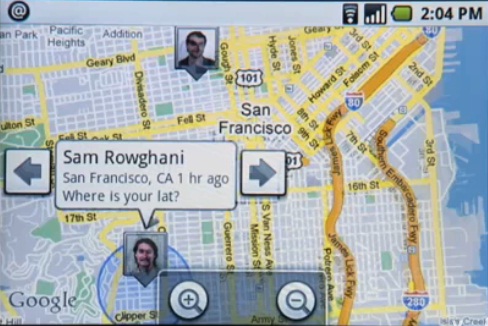
How to find friends in Google Latitude:
- You have to join Latitude first. You can join Latitude while viewing a map.
- Add friends on Latitude by browsing from your Contacts List or add them via Email address, you can add multiple by separating address by a comma.
- Touch Add Friends at the bottom of the screen. You friends will receive an invitation after.
- When you open Maps your friends location are shown. You will see a picture of them with an arrow pointing their location on the Map. Touch on your friends photo and you will see more details about them.
- When you open Latitude, you will see a list of your friends with a summary of their locations, latest status update, and more.
How to Respond to Latitude Invitations:
- Accept and share back - you and your friend can see each other's locations.
- Accept, but hide my location - you can see your friend's location, but they can't see yours.
- Don't accept - no location information is shared between you and your friend.
No comments:
Post a Comment